Great layout and presentation!
Nice addition to the cockpit or the classroom.
I wanted to take a moment to say thank you for everything you do. Your products were a major part of my success in earning my CFI, CFII, and MEI back in 2017, and they’ve remained an invaluable resource throughout my aviation career.
I am currently an active-duty U.S. Naval Officer and have been serving for the last 21 years. Since 2017, while concurrently serving on active duty, I’ve also worked part-time as a CFI to gain the experience needed for my post-Navy career goal of becoming an airline pilot. During that time, I’ve had the privilege of teaching roughly 300 students, including about 20 who went on to earn their flight instructor certificates. Every one of those instructor candidates has followed my recommendation to purchase the “Whole Shebang,” just as I did. The clarity and practicality of your material truly set the standard, and I still use them almost daily while instructing.
Your products have helped me far beyond my initial instructor ratings. I relied on them again to refresh my knowledge while preparing for my ATP and 737 type rating, which I obtained in 2021, and that solid foundation made a significant difference.
I’ll continue sending my future instructor candidates your way because I genuinely believe in the value you provide to the aviation community. Thank you for everything you do to support pilots at every level.
I had an absolutely fantastic experience with this CFI prep course! Marcus, the lead instructor for the course is incredibly humble, extremely knowledgeable, and brings a great sense of humor that makes the entire process enjoyable. I also love the fact that he’s both a veteran and an airline transport pilot — he’s got a wealth of experience, real-world insight, and a teaching style shaped by years of doing it at the highest levels.
It’s inspiring to see where he came from and the impact he’s had on the pilot community. I’m grateful to have him here sharing his expertise.
I highly recommend this course to every CFI applicant — it’s absolutely worth your time and will elevate your preparation.
5/5 — Strongly recommend!
True story: I skipped the 4th week’s session because I passed my CFI checkride earlier that day.
I felt confident enough to schedule my ride after the second class. By the third class, I’d already presented two lessons, received valuable feedback, and—most importantly—gained the confidence to teach.
While the course is by no means a comprehensive resource for everything you’ll ever need as a CFI, it was absolutely enough to get me across the finish line. Our instructor brought years of teaching experience to each meeting and offered exceptional insight into our lesson plans, along with immensely helpful feedback I could immediately apply.
For less than the cost of an hour in a 172 today (yikes!), this course offers tremendous value to anyone working toward—or even just considering—their first CFI rating. I’d recommend it without hesitation.

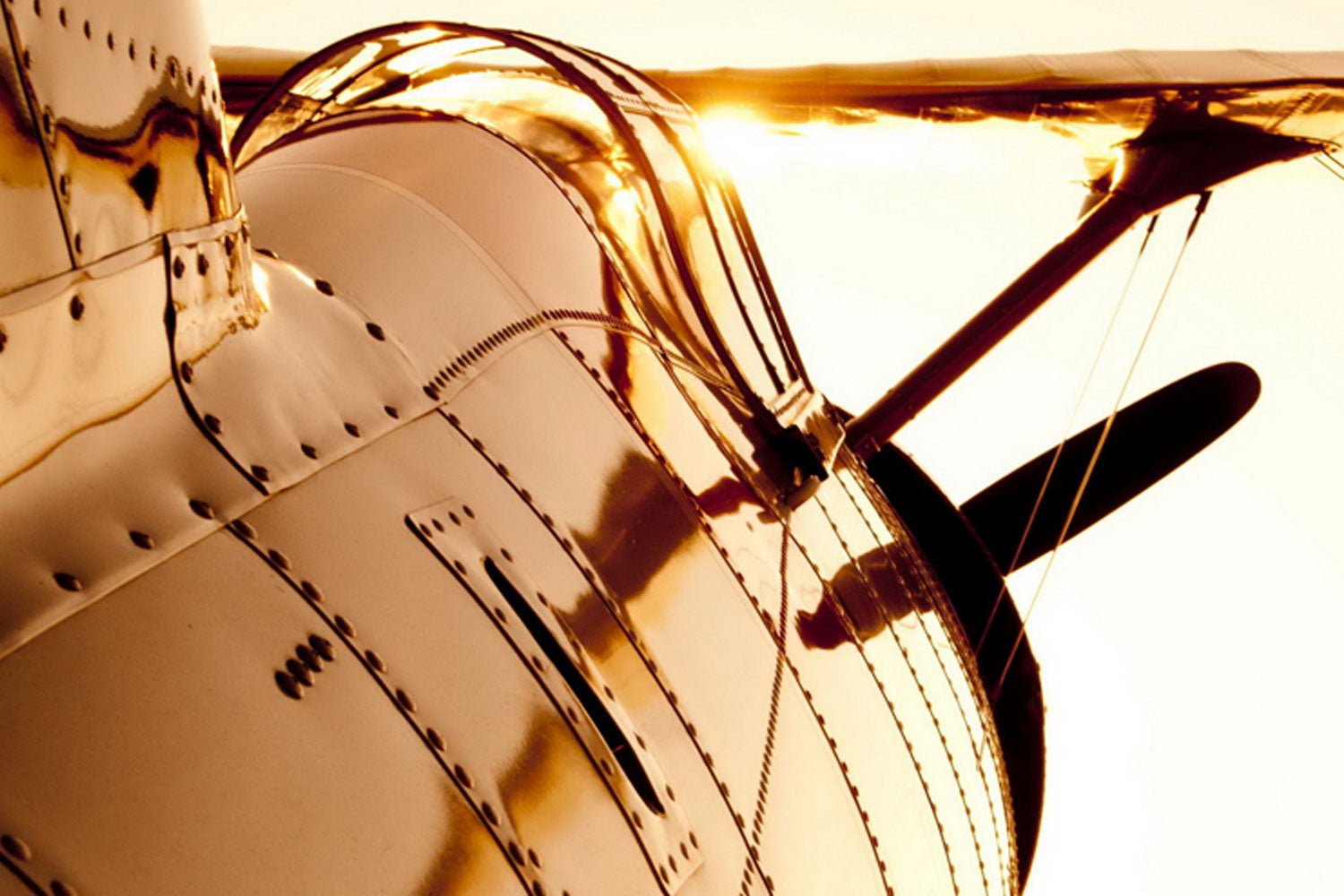

 Click the View tab on the top row of selections, and check the Navigation Pane box.
Click the View tab on the top row of selections, and check the Navigation Pane box.